Writing Custom Field Extensions
Collecting input from the user is a very large part of the scaffolding process and Software Templates as a whole. Sometimes the built in components and fields just aren't good enough, and sometimes you want to enrich the form that the users sees with better inputs that fit better.
This is where Custom Field Extensions come in.
With them you can show your own React Components and use them to control the
state of the JSON schema, as well as provide your own validation functions to
validate the data too.
Creating a Field Extension
Field extensions are a way to combine an ID, a React Component and a
validation function together in a modular way that you can then use to pass to
the Scaffolder frontend plugin in your own App.tsx.
You can create your own Field Extension by using the
createScaffolderFieldExtension
API like below.
As an example, we will create a component that validates whether a string is in the Kebab-case pattern:
//packages/app/src/scaffolder/ValidateKebabCase/ValidateKebabCaseExtension.tsx
import { FieldExtensionComponentProps } from '@backstage/plugin-scaffolder-react';
import type { FieldValidation } from '@rjsf/utils';
import FormControl from '@material-ui/core/FormControl';
import FormHelperText from '@material-ui/core/FormHelperText';
import Input from '@material-ui/core/Input';
import InputLabel from '@material-ui/core/InputLabel';
/*
This is the actual component that will get rendered in the form
*/
export const ValidateKebabCase = ({
onChange,
rawErrors,
required,
formData,
}: FieldExtensionComponentProps<string>) => {
return (
<FormControl
margin="normal"
required={required}
error={rawErrors?.length > 0 && !formData}
>
<InputLabel htmlFor="validateName">Name</InputLabel>
<Input
id="validateName"
aria-describedby="entityName"
onChange={e => onChange(e.target?.value)}
/>
<FormHelperText id="entityName">
Use only letters, numbers, hyphens and underscores
</FormHelperText>
</FormControl>
);
};
/*
This is a validation function that will run when the form is submitted.
You will get the value from the `onChange` handler before as the value here to make sure that the types are aligned\
*/
export const validateKebabCaseValidation = (
value: string,
validation: FieldValidation,
) => {
const kebabCase = /^[a-z0-9-_]+$/g.test(value);
if (kebabCase === false) {
validation.addError(
`Only use letters, numbers, hyphen ("-") and underscore ("_").`,
);
}
};
// packages/app/src/scaffolder/ValidateKebabCase/extensions.ts
/*
This is where the magic happens and creates the custom field extension.
Note that if you're writing extensions part of a separate plugin,
then please use `scaffolderPlugin.provide` from there instead and export it part of your `plugin.ts` rather than re-using the `scaffolder.plugin`.
*/
import { scaffolderPlugin } from '@backstage/plugin-scaffolder';
import { createScaffolderFieldExtension } from '@backstage/plugin-scaffolder-react';
import {
ValidateKebabCase,
validateKebabCaseValidation,
} from './ValidateKebabCaseExtension';
export const ValidateKebabCaseFieldExtension = scaffolderPlugin.provide(
createScaffolderFieldExtension({
name: 'ValidateKebabCase',
component: ValidateKebabCase,
validation: validateKebabCaseValidation,
}),
);
// packages/app/src/scaffolder/ValidateKebabCase/index.ts
export { ValidateKebabCaseFieldExtension } from './extensions';
Once all these files are in place, you then need to provide your custom
extension to the scaffolder plugin.
You do this in packages/app/src/App.tsx. You need to provide the
customFieldExtensions as children to the ScaffolderPage.
const routes = (
<FlatRoutes>
...
<Route path="/create" element={<ScaffolderPage />} />
...
</FlatRoutes>
);
Should look something like this instead:
import { ValidateKebabCaseFieldExtension } from './scaffolder/ValidateKebabCase';
import { ScaffolderFieldExtensions } from '@backstage/plugin-scaffolder-react';
const routes = (
<FlatRoutes>
...
<Route path="/create" element={<ScaffolderPage />}>
<ScaffolderFieldExtensions>
<ValidateKebabCaseFieldExtension />
</ScaffolderFieldExtensions>
</Route>
...
</FlatRoutes>
);
Async Validation Function
A validation function can be asynchronous and use Utility APIs via the ApiHolder in the field validation context. The example below uses the catalogApiRef to check if the submitted value (in this scenario an entity ref) exists in the catalog.
import { FieldValidation } from '@rjsf/utils';
import { ApiHolder } from '@backstage/core-plugin-api';
import { catalogApiRef } from '@backstage/plugin-catalog-react';
/*
This validation function checks if the submitted entity ref value is present in the catalog.
*/
export const customFieldExtensionValidator = async (
value: string,
validation: FieldValidation,
context: { apiHolder: ApiHolder },
) => {
const catalogApi = context.apiHolder.get(catalogApiRef);
if ((await catalogApi?.getEntityByRef(value)) === undefined) {
validation.addError('Entity not found');
}
};
Using the Custom Field Extension
Once it's been passed to the ScaffolderPage you should now be able to use the
ui:field property in your templates to point it to the name of the
customFieldExtension that you registered.
Something like this:
apiVersion: scaffolder.backstage.io/v1beta3
kind: Template
metadata:
name: Test template
title: Test template with custom extension
description: Test template
spec:
parameters:
- title: Fill in some steps
required:
- name
properties:
name:
title: Name
type: string
description: My custom name for the component
ui:field: ValidateKebabCase
steps:
[...]
Access Data from other Fields
Custom fields extensions can read data from other fields in the form via the form context. This is something that we discourage due to the coupling that it creates, but is sometimes still the most sensible solution.
const CustomFieldExtensionComponent = (props: FieldExtensionComponentProps<string[]>) => {
const { formData } = props.formContext;
...
};
const CustomFieldExtension = scaffolderPlugin.provide(
createScaffolderFieldExtension({
name: ...,
component: CustomFieldExtensionComponent,
validation: ...
})
);
Previewing Custom Field Extensions
You can preview custom field extensions you write in the Backstage UI using the Custom Field Explorer
(accessible via the /create/edit route by default):
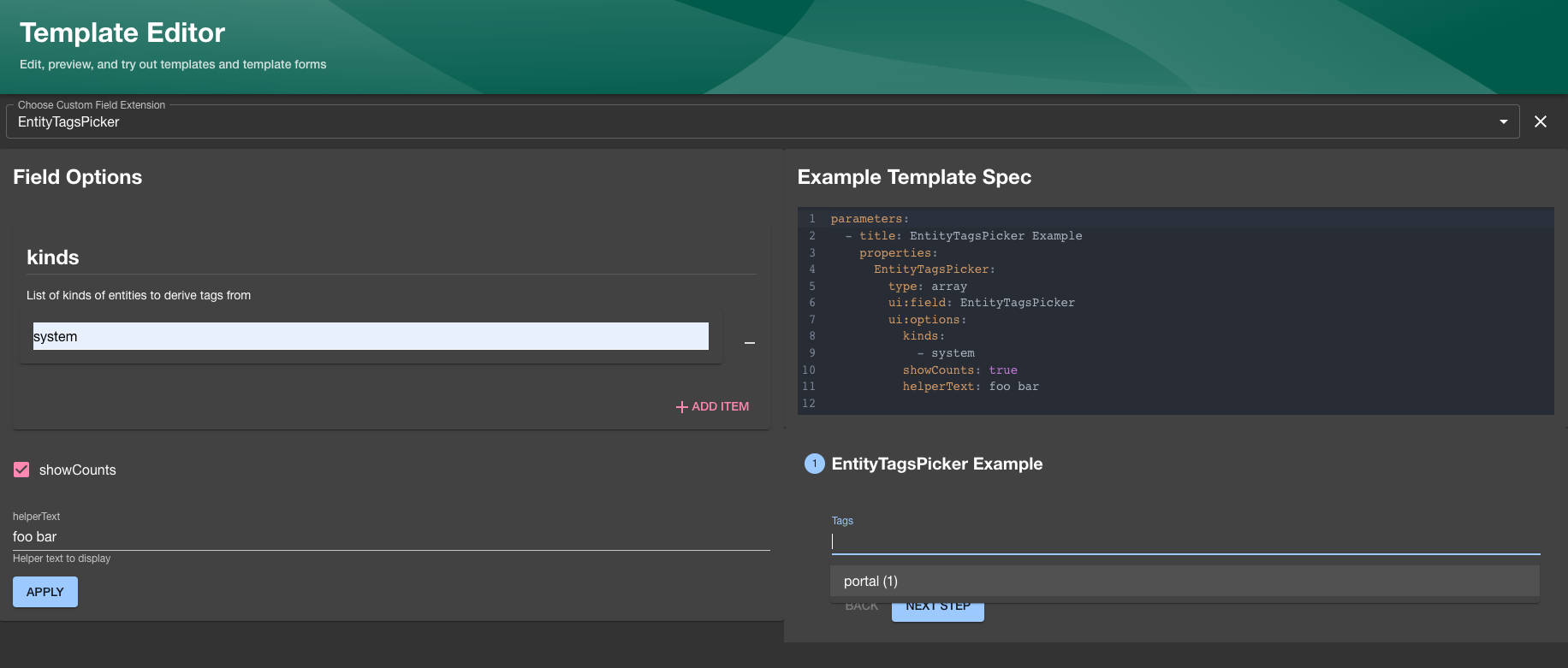
In order to make your new custom field extension available in the explorer you will have to define a JSON schema that describes the input/output types on your field like in the following example:
//packages/app/src/scaffolder/MyCustomExtensionWithOptions/MyCustomExtensionWithOptions.tsx
export const MyCustomExtensionWithOptionsSchema = {
uiOptions: {
type: 'object',
properties: {
focused: {
description: 'Whether to focus this field',
type: 'boolean',
},
},
},
returnValue: { type: 'string' },
};
export const MyCustomExtensionWithOptions = ({
onChange,
rawErrors,
required,
formData,
}: FieldExtensionComponentProps<string, { focused?: boolean }>) => {
return (
<FormControl
margin="normal"
required={required}
error={rawErrors?.length > 0 && !formData}
onChange={onChange}
focused={focused}
/>
);
};
// packages/app/src/scaffolder/MyCustomExtensionWithOptions/extensions.ts
...
import { MyCustomExtensionWithOptions, MyCustomExtensionWithOptionsSchema } from './MyCustomExtensionWithOptions';
export const MyCustomFieldWithOptionsExtension = scaffolderPlugin.provide(
createScaffolderFieldExtension({
name: 'MyCustomExtensionWithOptions',
component: MyCustomExtensionWithOptions,
schema: MyCustomExtensionWithOptionsSchema,
}),
);
We recommend using a library like zod to define your schema
and the provided makeFieldSchemaFromZod helper utility function to generate both the JSON schema
and type for your field props to preventing having to duplicate the definitions:
//packages/app/src/scaffolder/MyCustomExtensionWithOptions/MyCustomExtensionWithOptions.tsx
...
import { z } from 'zod';
import { makeFieldSchemaFromZod } from '@backstage/plugin-scaffolder';
const MyCustomExtensionWithOptionsFieldSchema = makeFieldSchemaFromZod(
z.string(),
z.object({
focused: z
.boolean()
.optional()
.describe('Whether to focus this field'),
}),
);
export const MyCustomExtensionWithOptionsSchema = MyCustomExtensionWithOptionsFieldSchema.schema;
type MyCustomExtensionWithOptionsProps = typeof MyCustomExtensionWithOptionsFieldSchema.type;
export const MyCustomExtensionWithOptions = ({
onChange,
rawErrors,
required,
formData,
}: MyCustomExtensionWithOptionsProps) => {
return (
<FormControl
margin="normal"
required={required}
error={rawErrors?.length > 0 && !formData}
onChange={onChange}
focused={focused}
/>
);
};