See us in action
Watch the videos below to get an introduction to Backstage and to see how we use different plugins to customize our internal version of Backstage at Spotify
To see how other companies have already started using Backstage, watch these presentations from Expedia, Zalando, and TELUS. For more, join our Community Sessions
To explore the UI and basic features of Backstage firsthand, go to: demo.backstage.io. (Tip: click “All” to view all the example components in the software catalog.)
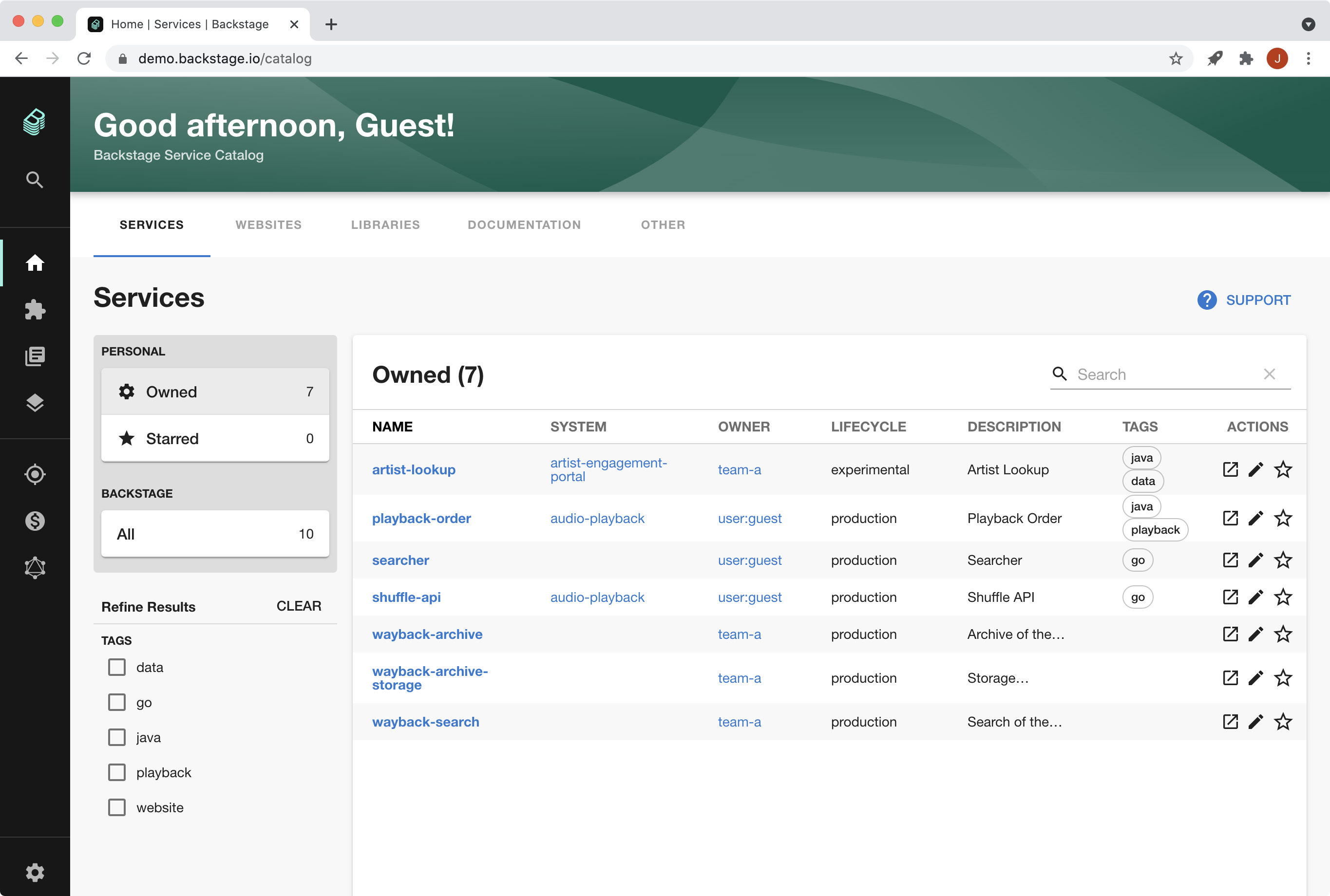
Introduction to Backstage
Backstage is an open source framework for building developer portals. We’ve been using our homegrown version at Spotify for years — so it’s already packed with features. (We have over 120 internal plugins, built by 60 different teams.) In this live demo recording, Stefan Ålund, product manager for Backstage, tells the origin story of Backstage and gives you a tour of how we use it here at Spotify.
Control cloud costs
How do you control cloud costs while maintaining the speed and independence of your development teams? With the Cost Insights plugin for Backstage, managing cloud costs becomes just another part of an engineer’s daily development process. They get a clear view of their spending — and can decide for themselves how they want to optimize it. Learn more about the Cost Insights plugin
Make documentation easy
Documentation! Everyone needs it, no one wants to create it, and no one can ever find it. Backstage follows a “docs like code” approach: you write documentation in Markdown files right alongside your code. This makes documentation easier to create, maintain, find — and, you know, actually use. This demo video showcases Spotify’s internal version of TechDocs. Learn more about TechDocs.
Manage your tech health
Instead of manually updating a spreadsheet, what if you had a beautiful dashboard that could give you an instant, interactive picture of your entire org’s tech stack? That’s how we do it at Spotify. With our Tech Insights plugin for Backstage, anyone at Spotify can see which version of which software anyone else at Spotify is using — and a whole a lot more. From managing migrations to fighting tech entropy, Backstage makes managing our tech health actually kind of pleasant.
Create a microservice
You’re a Spotify engineer about to build a new microservice (or any component) using Spring Boot. Where do you start? Search for a quick start guide online? Create an empty repo on GitHub? Copy and paste an old project? Nope. Just go to Backstage, and you’ll be up and running in two minutes — with a “Hello World” app, CI, and documentation all automatically set up and configured in a standardized way.
Search all your services
All of Spotify’s services are automatically indexed in Backstage. So our engineers can stop playing detective — no more spamming Slack channels asking if anyone knows who owns a particular service and where you can find its API, only to discover that the owner went on sabbatical three months ago and you have to hunt them down on a mountain in Tibet where they’re on a 12-day silent meditation retreat. At Spotify, anyone can always find anyone else’s service, inspect its APIs, and contact its current owner — all with one search.
Manage data pipelines
We manage a lot of data pipelines (also known as workflows) here at Spotify. So, of course, we made a great workflows plugin for our version of Backstage. All our workflow tools — including a scheduler, log inspector, data lineage graph, and configurable alerts — are integrated into one simple interface.