Introduction to Plugins
Backstage orchestrates a cohesive single-page application by seamlessly integrating various plugins.
Our vision for the plugin ecosystem champions flexibility, empowering you to incorporate a broad spectrum of infrastructure and software development tools into Backstage as plugins. Adherence to stringent design guidelines guarantees a consistent and intuitive user experience across the entire plugin landscape.
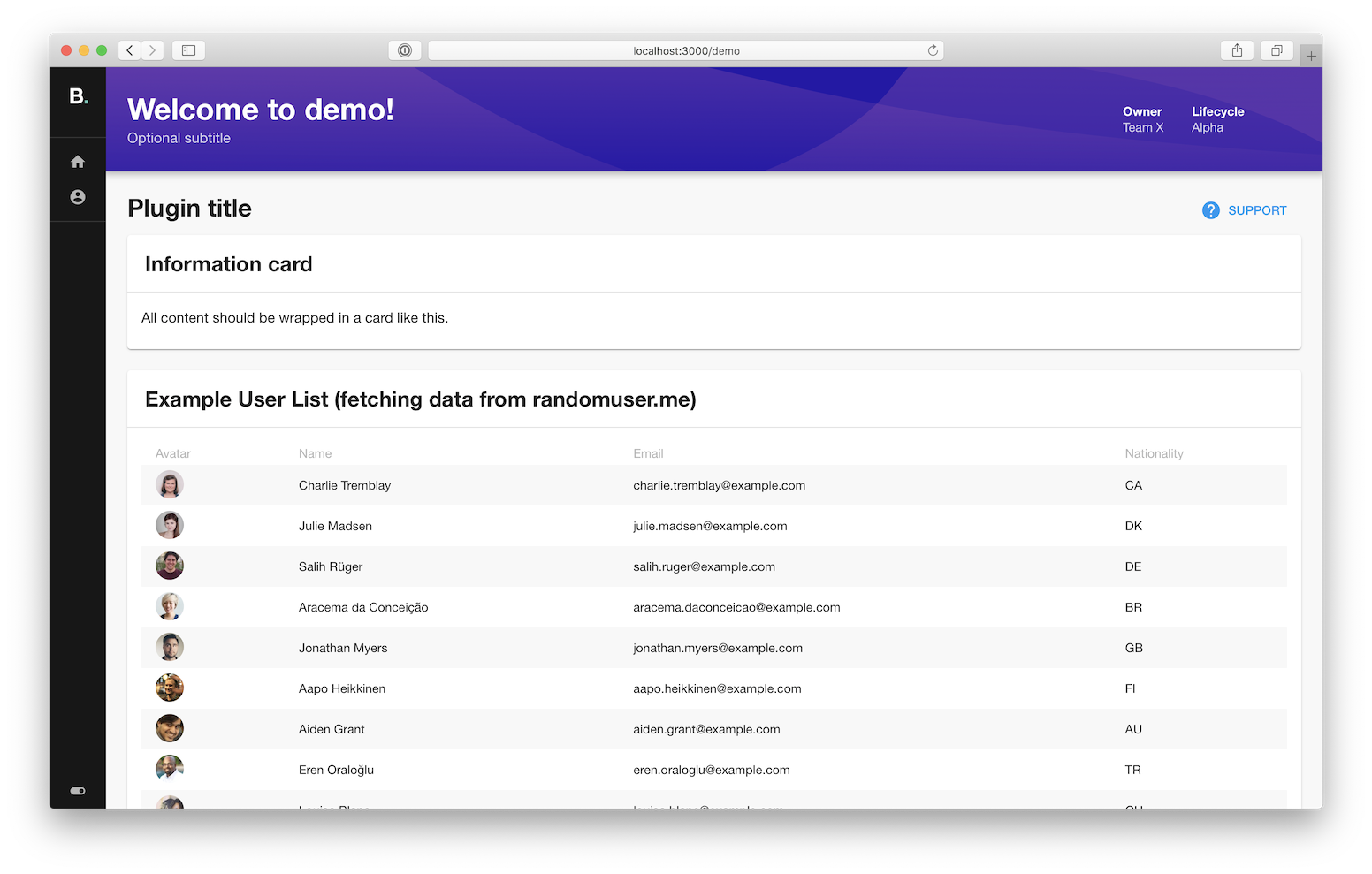
Creating a Plugin
Embark on your plugin development journey by following the detailed steps provided in the Create a Plugin documentation.
Suggesting a Plugin
If you're developing an open-source plugin, we encourage you to create a new issue in the community plugins repository. This informs the community about upcoming plugins and invites collaboration and feedback.
This approach is equally beneficial if you conceive an idea for a potentially impactful plugin but prefer if another contributor undertakes its development.
Integration with the Software Catalog
Should your plugin complement the Software Catalog rather than exist as a standalone feature (for instance, as an additional tab or a card within an "Overview" tab), you'll find comprehensive guidance on achieving this integration in the Integrating Plugin into Software Catalog guide.