1. Tutorial setup
This documentation is written for the new backend system which is the default since Backstage version 1.24. If you are still on the old backend system, you may want to read its own article instead, and consider migrating!
The following tutorial is designed to help plugin authors add support for permissions to their plugins. We'll add support for permissions to example todo-list and todo-list-backend plugins, but the process should be similar for other plugins!
The rest of this page is focused on adding the todo-list and todo-list-backend plugins to your Backstage instance. If you want to add support for permissions to your own plugin instead, feel free to skip to the next section.
Setup for the Tutorial
Note: We will be updating files created as part of the Getting Started documentation, this tutorial assumes you have already viewed and gone through those steps!
We are going to make a "Todo list" feature, composed of the todo-list and todo-list-backend plugins, as well as their dependency, todo-list-common.
The source code is available here:
-
Copy-paste the three folders into the plugins folder of your backstage application repository (removing the
example-prefix from each folder) or run the following script from the root of your backstage application:$ cd $(mktemp -d)
git clone --depth 1 --quiet --no-checkout --filter=blob:none https://github.com/backstage/backstage.git .
git checkout master -- plugins/example-todo-list/
git checkout master -- plugins/example-todo-list-backend/
git checkout master -- plugins/example-todo-list-common/
sed -i '' 's/workspace:\^/\*/g' plugins/example-todo-list/package.json
sed -i '' 's/workspace:\^/\*/g' plugins/example-todo-list-backend/package.json
sed -i '' 's/workspace:\^/\*/g' plugins/example-todo-list-common/package.json
for file in plugins/*; do mv "$file" "$OLDPWD/${file/example-todo/todo}"; done
cd -The
pluginsdirectory of your project should now includetodo-list,todo-list-backend, andtodo-list-common.Important: if you are on Windows, make sure you have WSL and git installed on your machine before executing the script above.
-
Add these packages as dependencies for your Backstage app:
From your Backstage root directoryyarn --cwd packages/backend add @backstage/plugin-permission-backend @backstage/plugin-permission-backend-module-allow-all-policy @internal/plugin-todo-list-backend @internal/plugin-todo-list-common
yarn --cwd packages/app add @internal/plugin-todo-list -
Include the backend and frontend plugin in your application:
Apply the following changes to
packages/backend/src/index.ts:packages/backend/src/index.tsimport { createBackend } from '@backstage/backend-defaults';
//...
const backend = createBackend();
//...
// Installing the permission plugin
backend.add(import('@backstage/plugin-permission-backend'));
// Installing the allow all permission policy module
backend.add(
import('@backstage/plugin-permission-backend-module-allow-all-policy'),
);
// Installing the todolist plugin
backend.add(import('@internal/plugin-todo-list-backend'));
//...
backend.start();Apply the following changes to
packages/app/src/App.tsx:packages/app/src/App.tsximport { TodoListPage } from '@internal/plugin-todo-list';
//...
const routes = (
<FlatRoutes>
{/* ... */}
<Route path="/todo-list" element={<TodoListPage />} />
{/* ... */}
</FlatRoutes>
);
Now if you start your application you should be able to reach the /todo-list page:
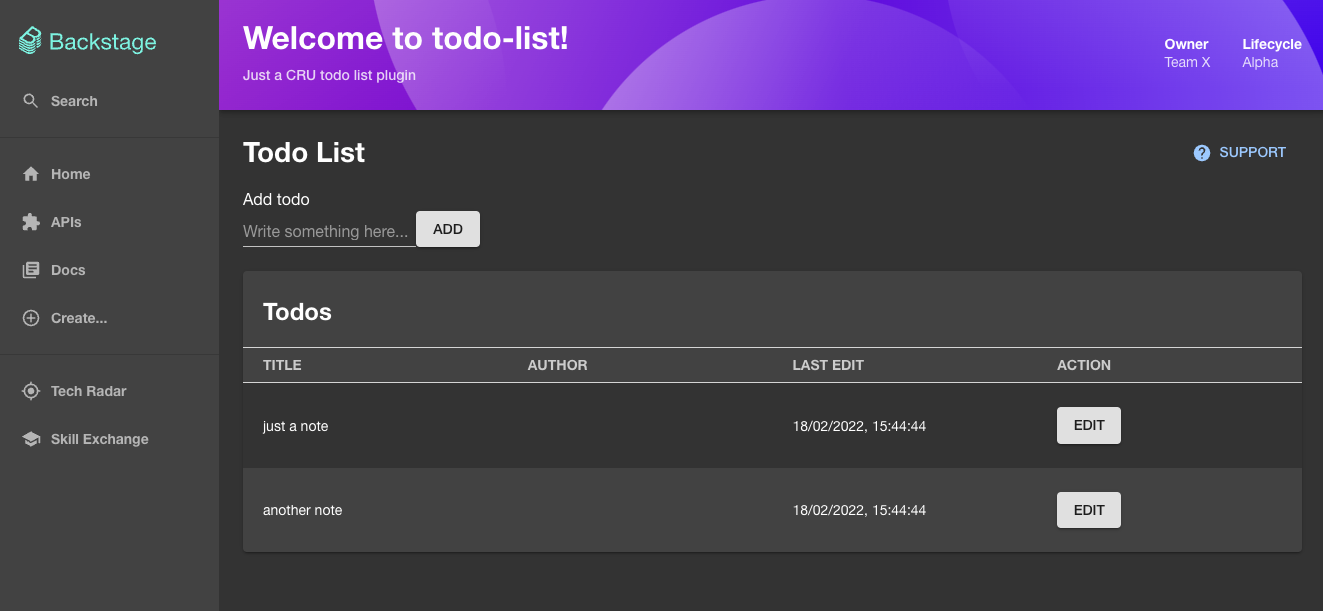
Integrate the new plugin
If you play with the UI, you will notice that it is possible to perform a few actions:
- create a new todo item (
POST /todos) - view todo items (
GET /todos) - edit an existing todo item (
PUT /todos)
Let's try to bring authorization on top of each one of them.