Create a Component
Audience: Developers
Summary
This guide will walk you through how to use Software Templates to create new components with baked in best practices.
Prerequisites
If you're running Backstage with Node 20 or later, you'll need to pass the flag --no-node-snapshot to Node in order to use the templates feature. One way to do this is to specify the NODE_OPTIONS environment variable before starting Backstage: export NODE_OPTIONS=--no-node-snapshot
You should already have a standalone app.
You will also need to register the GitHub Scaffolder Action module before moving forward.
Creating your component
- Go to
createand choose to create a website with theExample Node.js Template - Type in a name, let's use
tutorialand clickNext Step
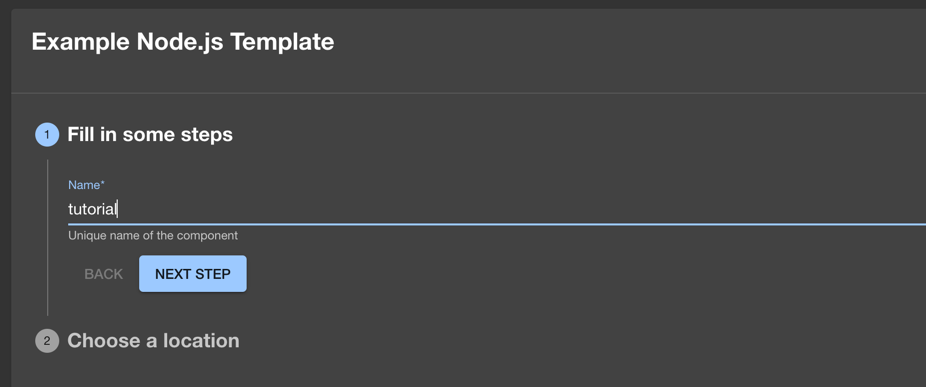
- You should see the following screen:
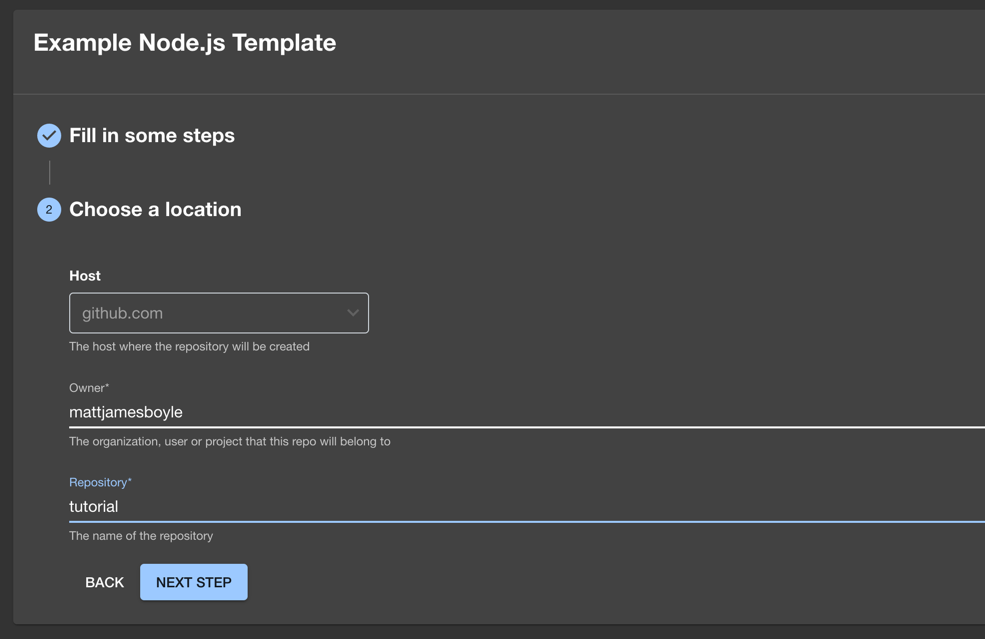
-
For host, it should default to github.com
-
As owner, type your GitHub username
-
For the repository name, type
tutorial. Go to the next step -
Review the details of this new service, and press
Createif you want to deploy it like this. -
You can follow along with the progress, and as soon as every step is finished, you can take a look at your new service