Registering a Component
Audience: Developers
Entity files are stored in YAML format, if you are not familiar with YAML, you can learn more about it here.
Summary
This guide will walk you through how to pull Backstage data from other locations manually. There are integrations that will automatically do this for you.
Prerequisites
You should have already have a standalone app.
1. Finding our template
Register a new component, by going to create and choose Register existing component
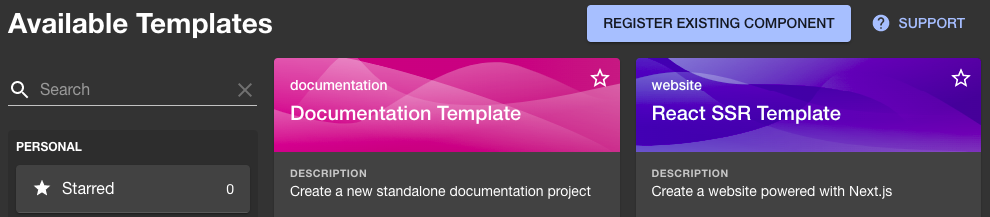
2. Filling out the template
For repository URL, use https://github.com/backstage/backstage/blob/master/catalog-info.yaml. This is used in our demo site catalog.
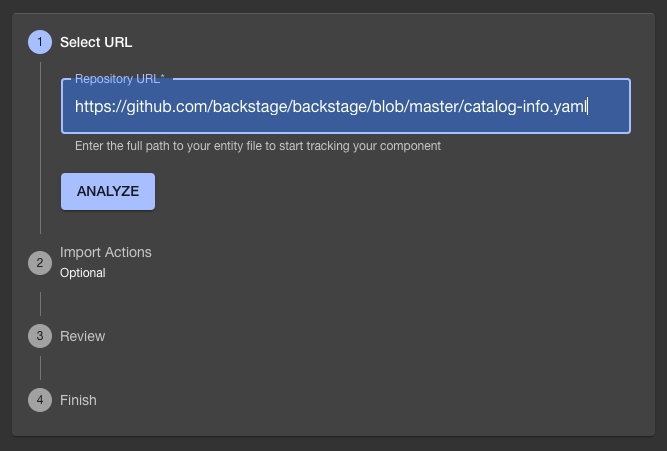
Hit Analyze and review the changes.
3. Import the entity
If the changes from Analyze are correct, click Apply.
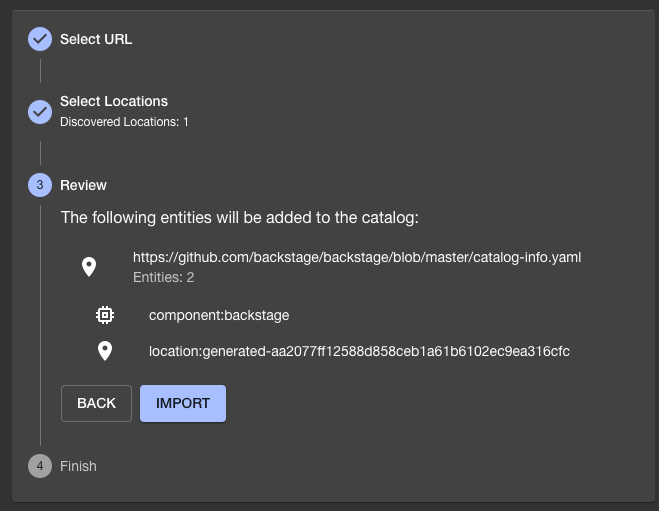
You should receive a message that your entities have been added.
If you go back to Home, you should be able to find backstage. You can click it and see the details for this new entity.