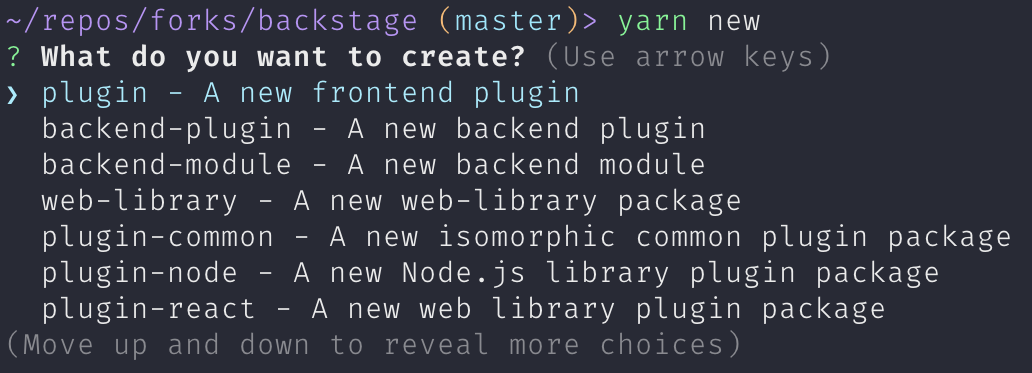Create a Backstage Plugin
A Backstage Plugin adds functionality to Backstage.
Create a Plugin
To create a new frontend plugin, make sure you've run yarn install and installed
dependencies, then run the following on your command line (a shortcut to
invoking the
backstage-cli new --select plugin)
from the root of your project.
yarn new
And then select frontend-plugin.
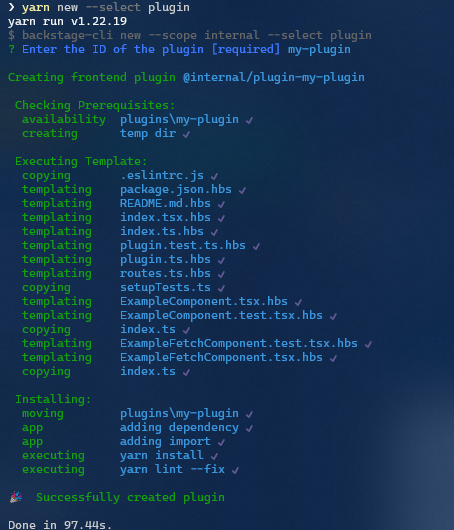
This will create a new Backstage Plugin based on the ID that was provided. It will be built and added to the Backstage App automatically.
If the Backstage App is already running (with
yarn start) you should be able to see the default page for your new plugin directly by navigating tohttp://localhost:3000/my-plugin.
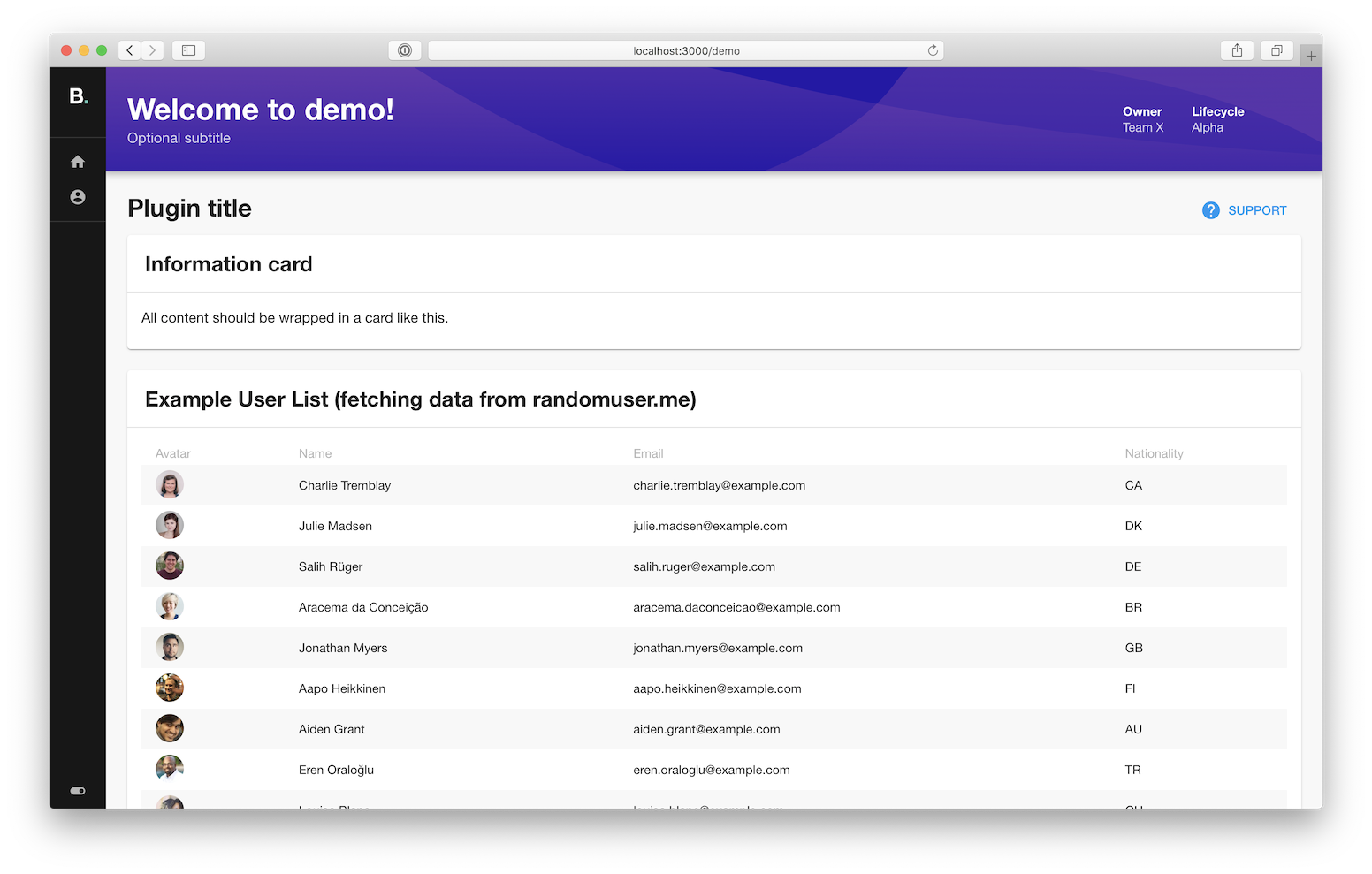
You can also serve the plugin in isolation by running yarn start in the plugin
directory. Or by using the yarn workspace command, for example:
yarn workspace @backstage/plugin-my-plugin start # Also supports --check
This method of serving the plugin provides quicker iteration speed and a faster
startup and hot reloads. It is only meant for local development, and the setup
for it can be found inside the plugin's dev/ directory.
Other Plugin Library Package Types
There are other plugin library package types that you can chose from. To be able to
select the type when you create a new plugin just run: yarn new. You'll then be asked
what type of plugin you wish to create like this: